The goal of this post is to dive deep into vPC (Virtual Port Channel) which is a Cisco Nexus technology that allows links that are physically connected to two different switches to appear as a single logical Port-Channel to a downstream device. This eliminates Spanning Tree Protocol (STP) blocking, provides active-active link utilization, and offers link and device-level redundancy.
It is important to note here that vPC is commonly used in data center environments where servers, firewalls, load balancers, or other switches are dual-homed to two Nexus switches for high availability. With vPC, you achieve Layer 2 multipathing without loops, enhanced throughput, and faster convergence.
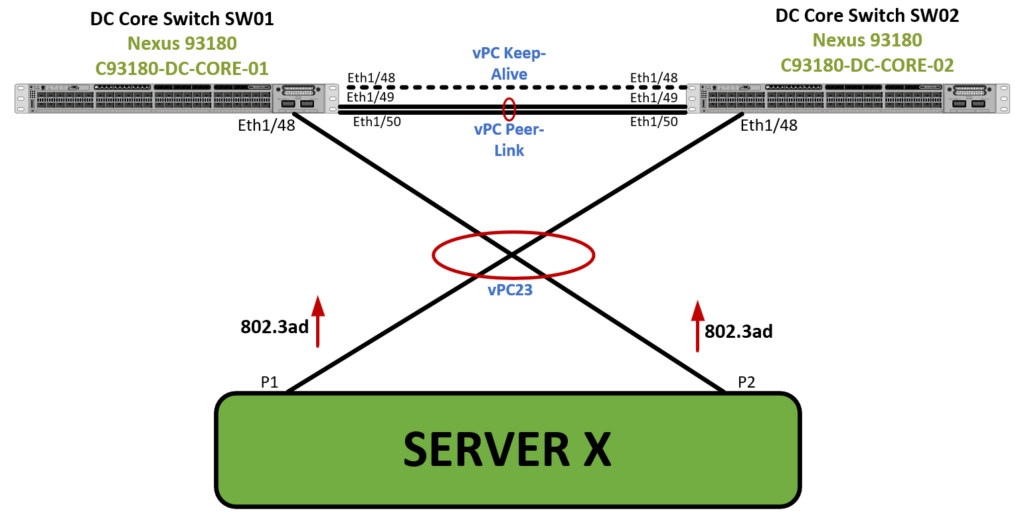
As displayed in the diagram above, Server X is connected to two Cisco Nexus 93180 switches via 802.3ad (LACP), making it a perfect candidate for a vPC deployment. This design ensures that both links are forwarding simultaneously and the server is protected against any single switch failure.
Let me give you an overview of what the vPC stanza looks like and clarification with regards to each of the commands below. Then I’ll walk you through the configuration steps. Here is what a typical vPC stanza looks like and what each commands mean:
vpc domain 100
peer-switch
role priority 1000
system-priority 4000
peer-keepalive destination 1.1.1.1 source 1.1.1.2 vrf vPC-Keepalive
delay restore 360
peer-gateway
layer3 peer-router
auto-recovery
ip arp synchronize

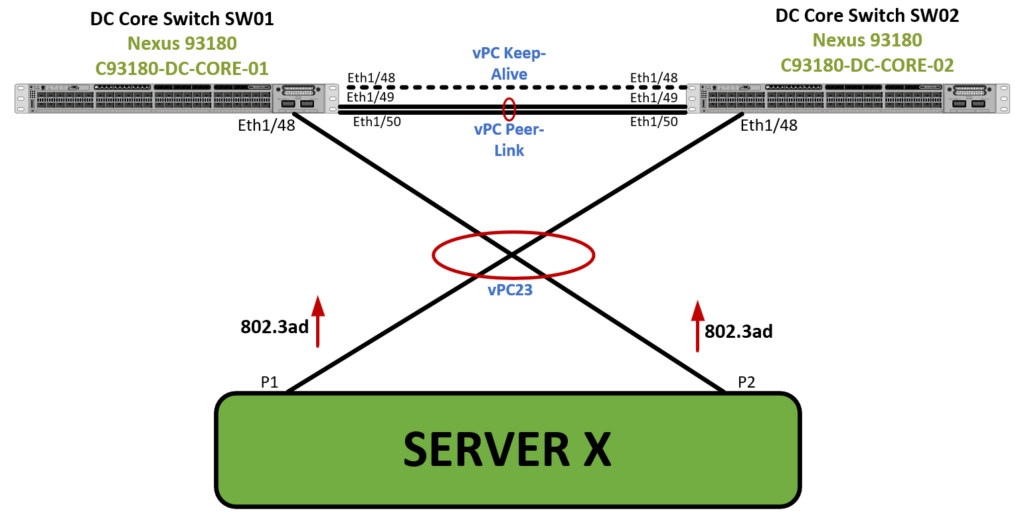
 Hi, I'm Pape ! Folks call me Pop. I'm CCIE #48357. I love what I do and enjoy making tech easier to understand. I also love writing, so I’m sharing my blog with you
Hi, I'm Pape ! Folks call me Pop. I'm CCIE #48357. I love what I do and enjoy making tech easier to understand. I also love writing, so I’m sharing my blog with you